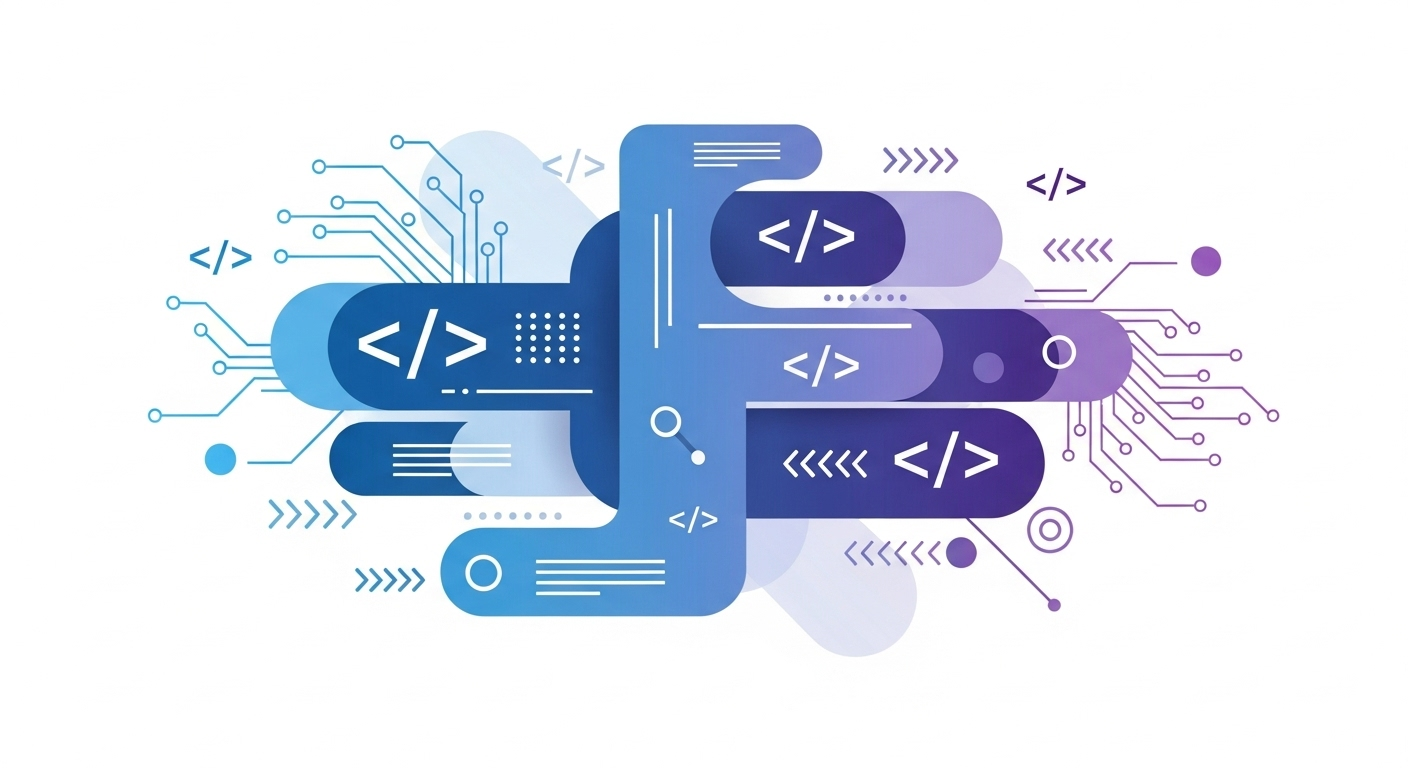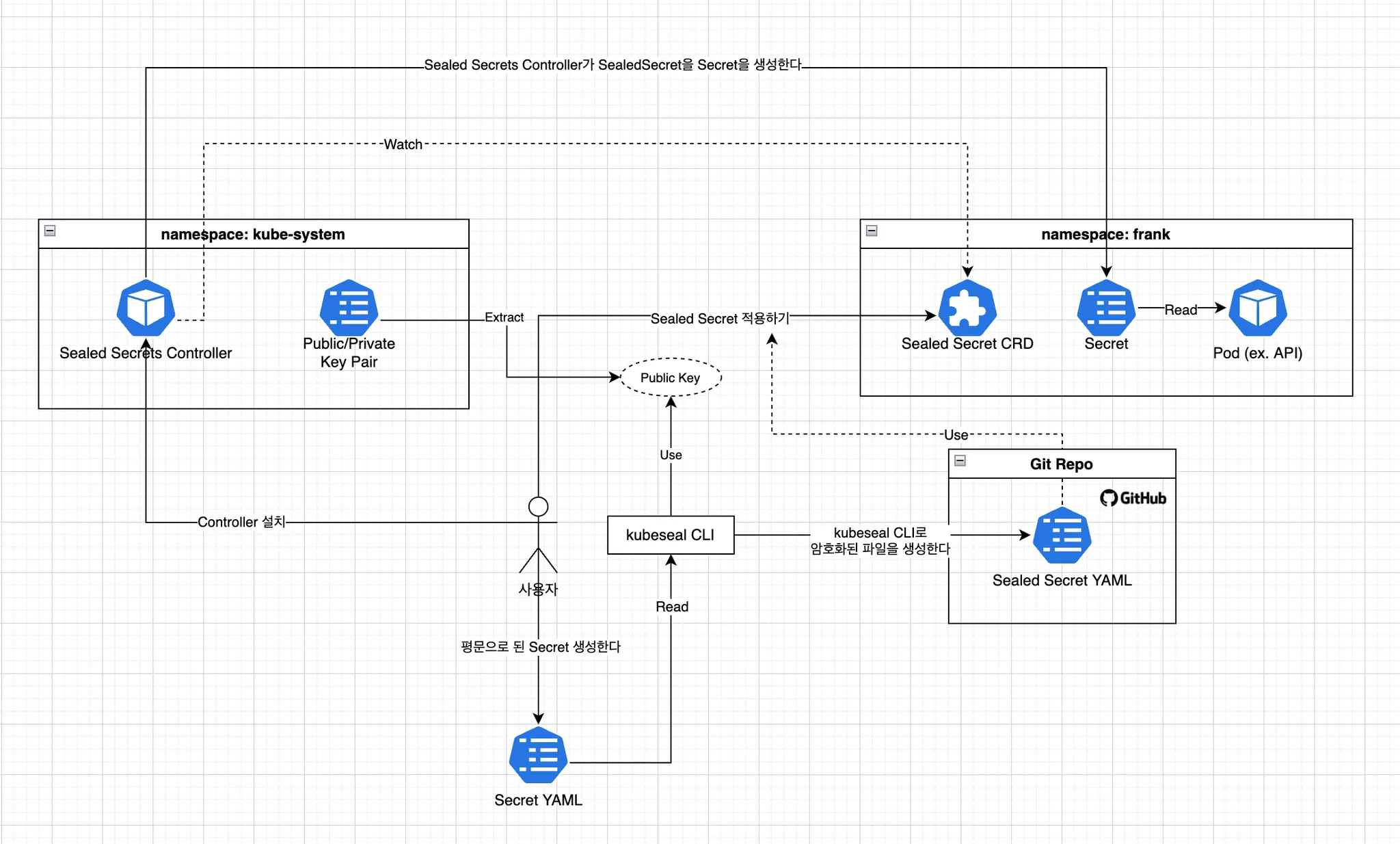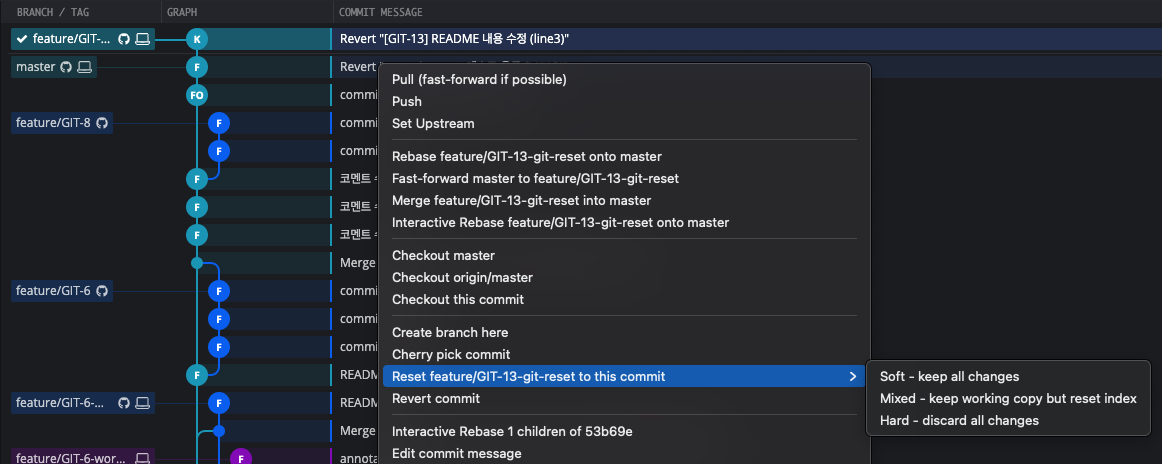개요
Git을 사용하여 코드 버전 관리를 하다 보면, 작업을 위해 새로운 브랜치를 생성하고 작업한 후 Merge 한 뒤에도 로컬에 사용되지 않는 브랜치들이 계속 남아 있게 된다.
원격(Remote) 브랜치의 경우, GitHub의 설정에서 Automatically delete head branches 옵션을 활성화하면 자동으로 삭제할 수 있다
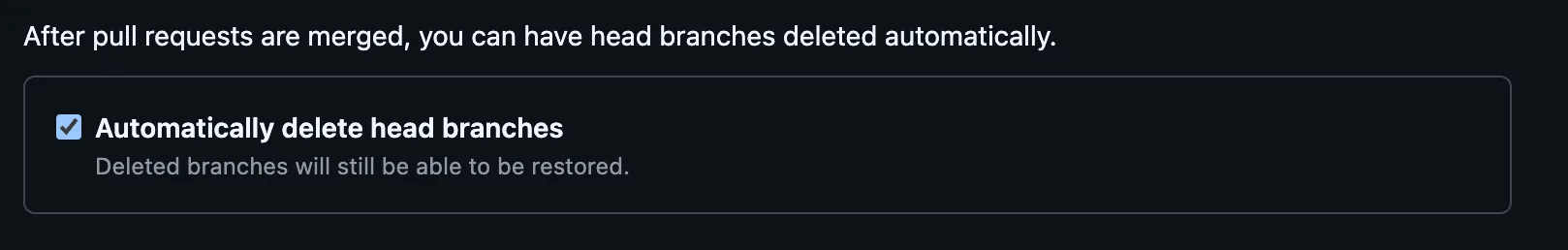
하지만 로컬(Local) 브랜치는 자동으로 삭제되지 않으며, 매번 수동으로 해야 한다. 번거로움을 덜어주기 위해서 간단하게 스크립트를 작성해본다.
스크립트 작성은
ChatGPT의 도움을 받았다. 요세 요구사항만 잘 전달해주면 완벽한 스크립틀 작성해주고 있어서 너무 잘 사용하고 있다.
Usage
명령어 사용법
-i옵션이 있는 경우에는interactive하게 실행하도록 되어 있어 로컬 브랜치를 삭제하기전에confirm확인을 받고 삭제하도록 되어 있다
> cleanup_prune_local_branches.sh -h
/Users/user/bin/cleanup_prune_local_branches.sh: 잘못된 옵션 -- h
Usage: cleanup_prune_local_branches.sh [-i]
-i: Enable interactive mode with confirmation prompt for each branch deletion
실행 예제
> cleanup_prune_local_branches.sh -i
Deleting local branch: chore/throttle
=======[WARN] Are you sure you want to delete unused branch ? [y/N] y
Delete branch...chore/throttle...
Deleted branch chore/throttle (was 696ca70ec).
Deleting local branch: dev-tmp
=======[WARN] Are you sure you want to delete unused branch ? [y/N] y
Delete branch...dev-tmp...
Deleted branch dev-tmp (was a615ec3d6).
Deleting local branch: feat/#1987-integration
=======[WARN] Are you sure you want to delete unused branch ? [y/N] n
cancelled.
Deleting local branch: feat/#1987-robot-path-order
=======[WARN] Are you sure you want to delete unused branch ? [y/N]
Source Code
다음은 해당 스크립트의 전체 소스 코드이다.
#!/usr/bin/env bash
IGNORE_BRANCHES=("chores")
INTERACTIVE_MODE=false
# 명령줄 옵션 파싱
while getopts "i" opt; do
case $opt in
i)
INTERACTIVE_MODE=true
;;
*)
echo "Usage: $(basename "$0") [-i]"
echo "-i: Enable interactive mode with confirmation prompt for each branch deletion"
exit 1
;;
esac
done
confirm() {
local branch=$1
read -r -p "=======[WARN] Are you sure you want to delete unused branch $branch? [y/N] " response
case "$response" in
[yY][eE][sS]|[yY])
echo "Delete branch...$branch..."
git branch -D "$branch"
;;
*)
echo "Skipping branch '$branch'..."
return 1
;;
esac
}
# 최신 원격 브랜치 목록 가져오기
git fetch --prune
# 현재 체크아웃된 브랜치 확인
current_branch=$(git symbolic-ref --short HEAD)
# 로컬 브랜치 목록 순회
for branch in $(git branch --format '%(refname:short)'); do
# 현재 브랜치는 건너뛰기
if [[ "$branch" == "$current_branch" ]]; then
continue
fi
# 제외할 브랜치 확인
skip_branch=false
for ignore in "${IGNORE_BRANCHES[@]}"; do
if [[ "$branch" == "$ignore" ]]; then
echo "Skipping ignored branch: $branch"
skip_branch=true
break
fi
done
if [[ "$skip_branch" == true ]]; then
continue
fi
# 원격에 없는 브랜치 삭제
if ! git show-ref --quiet "refs/remotes/origin/$branch"; then
echo "Found local branch with no remote: $branch"
if [[ "$INTERACTIVE_MODE" == true ]]; then
confirm "$branch"
else
echo "Deleting branch...$branch..."
git branch -D "$branch"
fi
fi
done
이 스크립트를 활용하면 로컬에서 불필요한 Git 브랜치를 효과적으로 정리할 수 있다.