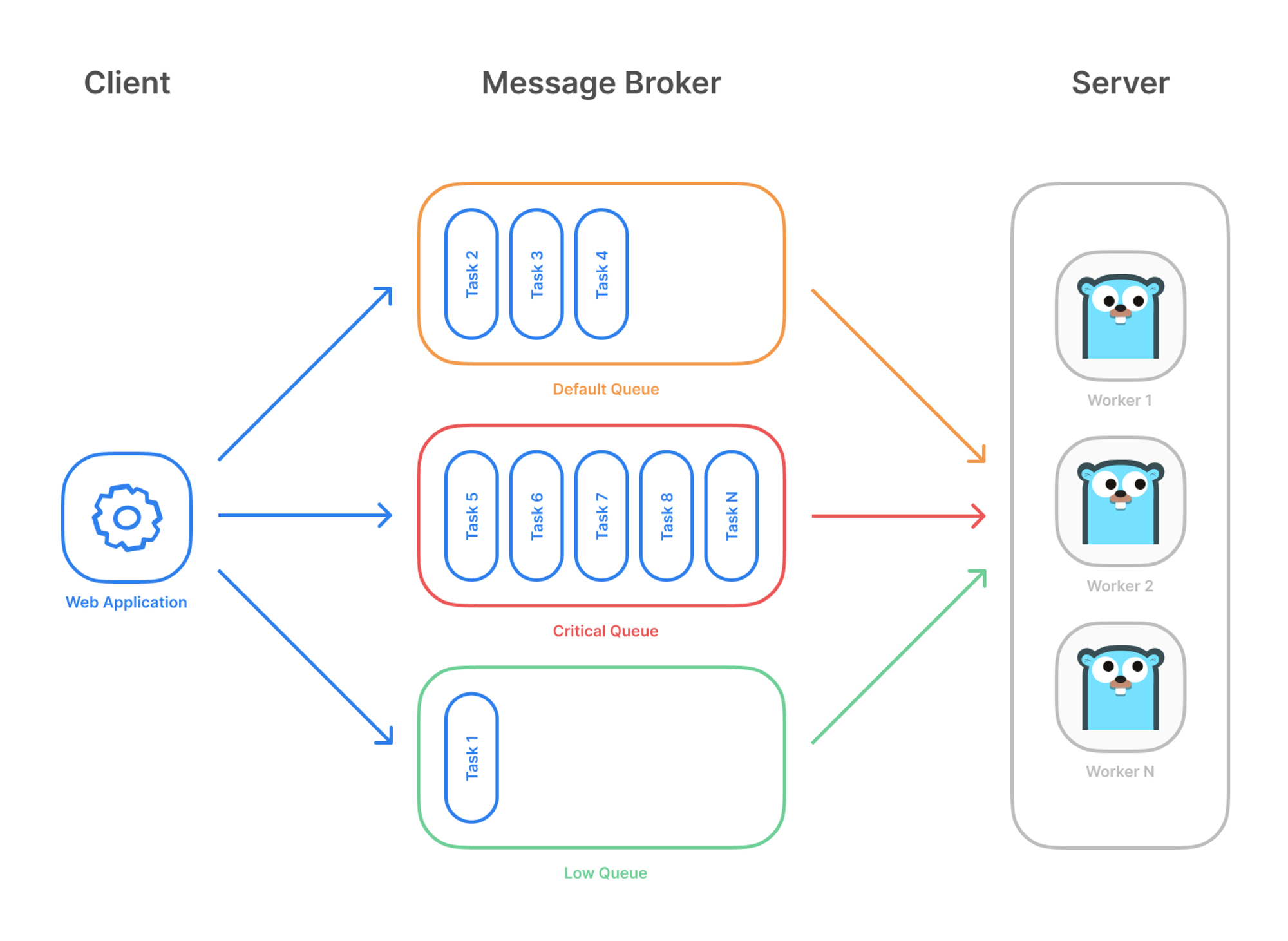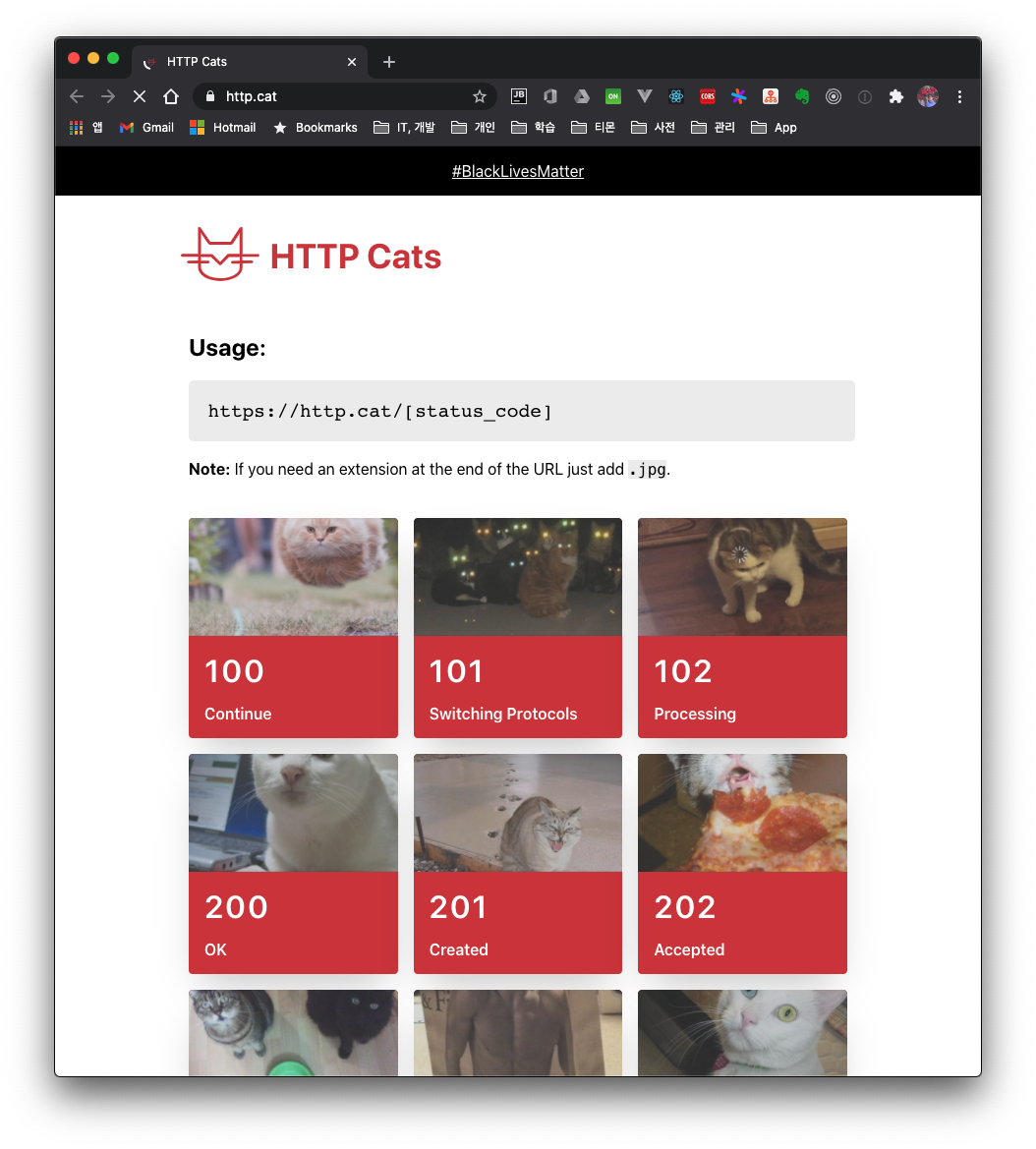1. 들어가며
이 포스팅은 Quartz 튜터리얼 시리즈에 한 부분으로 첫 번째의 포스팅 Quartz Job Scheduler란? 에 이어 2부 내용으로 Spring Boot 기반의 RAMJobStore을 이용한 Quartz 스케줄러 구현을 다룹니다. 기본 개념은 이미 1부에서 다루었기 때문에 여기에서는 작성한 코드 기반으로 어떻게 스프링에서 Quartz를 설정하여 사용할 수 있는지에 대해서 알아보자.
2. 개발 환경
스프링 부트에서는 Quartz을 사용하려면 spring-boot-starter-quartz 라이브러리를 추가해줘야 한다. pom.xml 메이븐 파일에 아래 내용을 추가한다.
<dependency>
<groupId>org.springframework.boot</groupId>
<artifactId>spring-boot-starter-quartz</artifactId>
</dependency>
- OS : Mac OS
- IDE: Intellij
- Java : JDK 1.8
- Source code : github
- Software management tool : Maven
3. 스프링 부트 기반의 Quartz 스케줄러 구축
3.1 Quartz를 위한 관련 설정
3.1.1 스프링 JavaConfig
스프링의 SchedulerFactoryBean은 Bean으로 선언하여 다른 클래스에서 DI (dependency injection)해서 사용할 수 있다.
@Component
public class ScheduleServiceImpl implements ScheduleService {
@Autowired
private SchedulerFactoryBean schedulerFactoryBean;
그리고 첫번째 포스팅 에서 언급했던 것처럼 SchedulerFactoryBean 은 ApplicationContext에서 LifeCycle 형식으로 Scheduler을 관리하고 있다.
Listener와 Quartz 관련된 설정도 여기서 지정한다.
@Bean
public SchedulerFactoryBean schedulerFactoryBean(ApplicationContext applicationContext) {
SchedulerFactoryBean schedulerFactoryBean = new SchedulerFactoryBean();
AutowiringSpringBeanJobFactory jobFactory = new AutowiringSpringBeanJobFactory();
jobFactory.setApplicationContext(applicationContext);
schedulerFactoryBean.setJobFactory(jobFactory);
schedulerFactoryBean.setApplicationContext(applicationContext);
Properties properties = new Properties();
properties.putAll(quartzProperties.getProperties());
schedulerFactoryBean.setGlobalTriggerListeners(triggersListener);
schedulerFactoryBean.setGlobalJobListeners(jobsListener);
schedulerFactoryBean.setOverwriteExistingJobs(true);
schedulerFactoryBean.setQuartzProperties(properties);
schedulerFactoryBean.setWaitForJobsToCompleteOnShutdown(true);
return schedulerFactoryBean;
}
3.1.2 Quartz 관련 설정
스프링 부트에서는 Quartz 관련 설정을 application.properties에서 한다. 관련 설정이 없으면 기본 값으로 구동된다. ThreadPool, Scheduler Setting, JobStore 등에 관련된 많은 설정이 존재하기 때문에 Quartz Configuration 문서를 참고해주세요. 예제에서는 threadCount를 5개만 생성하고 스케줄러 쓰레드 이름의 prefix를 QuartzScheduler로 지정하였다.
#Quartz
spring.quartz.scheduler-name=QuartzScheduler
spring.quartz.properties.org.quartz.threadPool.threadCount = 5
3.2 Scheduler Controller과 ScheduleService 구현
샘플 프로젝트에서는 사용자가 정의한 Job을 쉽게 등록하고 삭제, 조회 등을 할 수 있도록 아래와 같은 API를 제공한다.
- 제공할 Scheduler API
- Job 추가 : POST _scheduler_job
- 모든 등록된 Job 조회 : GET _scheduler_jobs
- Job 삭제 : DELETE _scheduler_job
- Job 멈춤 : PUT _scheduler_job/pause
- Job 재시작 : PUT _scheduler_job/resume
컨트롤러와 서비스단의 로직을 보면 기본 로직은 간단하기 때문에 몇개의 API만 설명하자. 실행할 Job을 먼저 보도록 하자.
3.2.1 사용자 Job 구현
Job 작업 내용은 지정한 sleep 타임에 따라서 화면에 숫자를 출력하는 것이다.
3.2.1.1 SimpleJob
loop을 돌면서 화면에 숫자를 출력하고 지정한 sleep 타임동안 쉬고 다시 반복하는 로직이다.
public class SimpleJob extends QuartzJobBean {
private int MAX_SLEEP_IN_SECONDS = 5;
private volatile Thread currThread;
@Override
protected void executeInternal(JobExecutionContext context) throws JobExecutionException {
JobKey jobKey = context.getJobDetail().getKey();
currThread = Thread.currentThread();
IntStream.range(0, 5).forEach(i -> {
log.info("SimpleJob Counting - {}", i);
try {
TimeUnit.SECONDS.sleep(MAX_SLEEP_IN_SECONDS);
} catch (InterruptedException e) {
log.error(e.getMessage(), e);
}
});
}
}
3.2.1.2 CronJob
CronJob 구현도 SimpleJob과 동일하고 추가로 jobId를 JobDataMap으로 받아서 화면에 출력하고 있다.
public class CronJob extends QuartzJobBean {
private int MAX_SLEEP_IN_SECONDS = 5;
private volatile Thread currThread;
@Override
protected void executeInternal(JobExecutionContext context) throws JobExecutionException {
JobDataMap jobDataMap = context.getJobDetail().getJobDataMap();
int jobId = jobDataMap.getInt("jobId");
JobKey jobKey = context.getJobDetail().getKey();
currThread = Thread.currentThread();
… (생략) ...
log.info("CronJob ended :: jobKey : {} - {}", jobKey, currThread.getName());
}
}
3.2.2 Job 추가 API
3.2.2.1 Controller Job 추가
Quartz 스케줄러에서는 SimpleJob과 CronJob 형식으로 추가할 수 있어서 cron 표현식이 있는 경우에는 CronJob으로 등록하도록 조건문을 추가했다.
@RequestMapping(value = "/job", method = RequestMethod.POST)
public ResponseEntity<?> addScheduleJob(@ModelAttribute JobRequest jobRequest) {
… (생략) …
JobKey jobKey = new JobKey(jobRequest.getJobName(), jobRequest.getJobGroup());
if (!scheduleService.isJobExists(jobKey)) {
if (jobRequest.getCronExpression() == null) {
scheduleService.addJob(jobRequest, SimpleJob.class);
} else {
scheduleService.addJob(jobRequest, CronJob.class);
}
} else {
return new ResponseEntity<>(new ApiResponse(false, "Job already exits"),
HttpStatus.BAD_REQUEST);
}
return new ResponseEntity<>(new ApiResponse(true, "Job created successfully"), HttpStatus.CREATED);
}
3.2.2.2 ScheduleService Job 추가
사용자가 제공한 Job 이름, 그룹, Cron 표현 등으로 Trigger와 JobDetail을 생성하고 schedulerJob() 메서드로 job을 Quartz에 등록할 수 있다.
@Override
public boolean addJob(JobRequest jobRequest, Class<? extends Job> jobClass) {
JobKey jobKey = null;
JobDetail jobDetail;
Trigger trigger;
try {
trigger = JobUtils.createTrigger(jobRequest);
jobDetail = JobUtils.createJob(jobRequest, jobClass, context);
jobKey = JobKey.jobKey(jobRequest.getJobName(), jobRequest.getJobGroup());
Date dt = schedulerFactoryBean.getScheduler().scheduleJob(jobDetail, trigger);
log.debug("Job with jobKey : {} scheduled successfully at date : {}", jobDetail.getKey(), dt);
return true;
} catch (SchedulerException e) {
log.error("error occurred while scheduling with jobKey : {}", jobKey, e);
}
return false;
}
서비스단의 로직도 Unit Test로 쉽게 체크할 수 있다. Quartz 소스 코드를 참조해서 작성했다.
@Test
public void addJob() {
JobRequest jobRequest = new JobRequest();
jobRequest.setCronExpression("0/10 * * ? * *");
jobRequest.setJobName(jobName);
jobRequest.setJobGroup(groupName);
when(schedulerFactoryBean.getScheduler()).thenReturn(scheduler);
boolean result = scheduleService.addJob(jobRequest, CronJob.class);
assertThat(result).isTrue();
verify(schedulerFactoryBean).getScheduler();
}
3.2.3 등록된 모든 Job 조회 API
Scheduler에서 현재 등록된 Job 정보도 scheduler에서 제공하는 여러 메서드을 통해서 쉽게 얻어 올 수 있다. 개별 Job 정보외에도 간단한 통계 수치도 같이 count해서 응답 값으로 내려주고 있다.
@Override
public JobStatusResponse getAllJobs() {
JobResponse jobResponse;
JobStatusResponse jobStatusResponse = new JobStatusResponse();
List<JobResponse> jobs = new ArrayList<>();
int numOfRunningJobs = 0;
int numOfGroups = 0;
int numOfAllJobs = 0;
try {
Scheduler scheduler = schedulerFactoryBean.getScheduler();
for (String groupName : scheduler.getJobGroupNames()) {
numOfGroups++;
for (JobKey jobKey : scheduler.getJobKeys(GroupMatcher.jobGroupEquals(groupName))) {
List<Trigger> triggers = (List<Trigger>) scheduler.getTriggersOfJob(jobKey);
jobResponse = JobResponse.builder()
.jobName(jobKey.getName())
.groupName(jobKey.getGroup())
.scheduleTime(DateTimeUtils.toString(triggers.get(0).getStartTime()))
.lastFiredTime(DateTimeUtils.toString(triggers.get(0).getPreviousFireTime()))
.nextFireTime(DateTimeUtils.toString(triggers.get(0).getNextFireTime()))
.build();
if (isJobRunning(jobKey)) {
jobResponse.setJobStatus("RUNNING");
numOfRunningJobs++;
} else {
String jobState = getJobState(jobKey);
jobResponse.setJobStatus(jobState);
}
numOfAllJobs++;
jobs.add(jobResponse);
}
}
} catch (SchedulerException e) {
log.error("[schedulerdebug] error while fetching all job info", e);
}
jobStatusResponse.setNumOfAllJobs(numOfAllJobs);
jobStatusResponse.setNumOfRunningJobs(numOfRunningJobs);
jobStatusResponse.setNumOfGroups(numOfGroups);
jobStatusResponse.setJobs(jobs);
return jobStatusResponse;
}
아래와 같이 응답 값을 내려주고 있다.
{
"numOfAllJobs": 3,
"numOfGroups": 1,
"numOfRunningJobs": 2,
"jobs": [
{
"jobName": "cronJob1",
"groupName": "DEFAULT",
"jobStatus": "RUNNING",
"scheduleTime": "2019-09-09 22:08:16",
"lastFiredTime": "2019-09-09 22:10:00",
"nextFireTime": "2019-09-09 22:11:00"
},
…(생략)...
]
}
3.2.4 Listeners
3.2.4.1 TriggerListener
메서드 이름으로 쉽게 알 수 있듯이 이벤트(ex. triggerFire, triggerMisfired) 발생시 호출되는 메서드들이다.
vetoJobExecution 메서드는 해당 Trigger를 veto(거부, 금지) 시킬지 결정할 수 있는 메서드로 true이면 veto를 시켜서 Job이 실행되지 않고 false이면 veto를 시키지 않아 Job을 실행시킬 수 있어서 특정 조건을 넣어서 실행 여부를 결정 짓을 수 있는 메서드이다.
@Component
public class TriggersListener implements TriggerListener {
…(생략)…
@Override
public void triggerFired(Trigger trigger, JobExecutionContext context) {
JobKey jobKey = trigger.getJobKey();
log.info("triggerFired at {} :: jobKey : {}", trigger.getStartTime(), jobKey);
}
@Override
public boolean vetoJobExecution(Trigger trigger, JobExecutionContext context) {
return false;
}
@Override
public void triggerMisfired(Trigger trigger) {
JobKey jobKey = trigger.getJobKey();
log.info("triggerMisfired at {} :: jobKey : {}", trigger.getStartTime(), jobKey);
}
@Override
public void triggerComplete(Trigger trigger, JobExecutionContext context,
Trigger.CompletedExecutionInstruction triggerInstructionCode) {
JobKey jobKey = trigger.getJobKey();
log.info("triggerComplete at {} :: jobKey : {}", trigger.getStartTime(), jobKey);
}
}
3.2.4.2 JobListener
JobListener도 메서드 이름만으로 발생 이벤트시 호출 되는 메서드를 쉽게 알 수 있다. jobExecutionVetoed는 TriggersListener.vetoJobExecution() 메서드에서 veto를 시킨 경우 호출된다.
@Component
public class JobsListener implements JobListener {
…(생략)…
@Override
public void jobToBeExecuted(JobExecutionContext context) {
JobKey jobKey = context.getJobDetail().getKey();
log.info("jobToBeExecuted :: jobKey : {}", jobKey);
}
@Override
public void jobExecutionVetoed(JobExecutionContext context) {
JobKey jobKey = context.getJobDetail().getKey();
log.info("jobExecutionVetoed :: jobKey : {}", jobKey);
}
@Override
public void jobWasExecuted(JobExecutionContext context, JobExecutionException jobException) {
JobKey jobKey = context.getJobDetail().getKey();
log.info("jobWasExecuted :: jobKey : {}", jobKey);
}
}
4. 정리
Quartz에서는 Scheduler의 여러 기능을 (scheduler, unschedule, pause, resume, stop) 제공하고 있어서 애플리케이션 내에 스케줄링 기능을 잘 구현할 수 있다. 이 포스팅에서는 스프링에서 Quartz를 어떻게 설정해서 사용할 수 있는지 알아보았다. RAMJobStore를 기본으로 사용해서 스케줄링 정보가 메모리에 저장되기 때문에 다중 서버 환경에서는 적합하지 않는다. 서버 이중화를 Quartz를 어떻게 설정해야 하는지 다음 포스팅에서 알아보자.